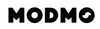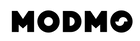How To: Adjust the Saddle
When you get a new bicycle it is important to check your saddle and adjust it if needed, for a more comfortable, safer cycling experience where everything lines up as it should.
Like most saddles, you can adjust the saddle on your MODMO ebike three ways - height, tilt and whether it sits closer or further away from the handlebars.
What you will need:
- The allen key tool that comes with your ebike

Adjust the height
To adjust the height of your saddle:
1. Use the M4 allen key on your tool and loosen the bolt at the base of the seat post by turning it anticlockwise. Make sure you keep the allen key perpendicular to the screw head to avoid damaging the screw
2. Loosen the screw just a few rounds until the saddle post can slide freely up and down, and move the seat up or down to meet the right height for your body
3. Tighten the bolt again to hold the seat in place - be sure to tighten it firmly without overturning the screw or you may damage it
Adjust the tilt
If you want the front end of your saddle to be lower:
1. Loosen the screw under the back of the saddle by turning your M5 allen key on your tool anticlockwise, while placing your other hand on the front end to gently push the front of the saddle down

2. Tighten the front screw to make the saddle firm again, turning your allen key clockwise until it is firmly secured
The same logic applies if you want to tilt your saddle backwards - start with loosening the front screw and when you have the right angle, tighten the rear screw.
Adjust the distance
Finally, to adjust the distance between the saddle and the handlebars:
1. Loosen both screws (pictured) with the M5 allen key on your tool until you can move the saddle freely. When moving the saddle make sure to stay within the boundary range printed on the metal frame of the saddle

2. When you feel the saddle is in the right position for you, tighten both screws again to keep the saddle firmly in place