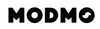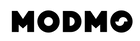Inside MODMO's heads up handlebar display
There’s something special about being able to monitor your ride as you cycle, and that’s exactly what inspired us when designing our MODMO ebikes.
We built a handlebar display into both our models of ebike (the Saigon S and the Saigon+) that will allow you to monitor data about your ride in real time, without having to stop. Our heads up display sits on top of the handlebars so that you can look at it whilst on your ebike, tracking everything from battery power, trip distance and overall distance to power level and speed.
How to turn on my heads up display
Before you start, check out the image below for guidance on where the up, down and on buttons are on your handlebar.

Next, press and hold the “on” button for 1-2 seconds. Turning on the display on your MODMO ebike will turn on the bike itself. The bike will shut down automatically if it is left idle for 10 minutes.
What can I see on my heads up display?
There are a number of functions visible on your heads up display, from battery power to an indication of the distance you have travelled.
Battery Indication
There is a battery level indicator on your handlebar display that shows how much power you have left. When the battery is full, all five segments will be illuminated. When it is critically low, no segments will be illuminated and the indicator will flash.
Speed and Distance Indication
Your ebike handlebar display will also show you the speed at which you are travelling. The default mode is ‘current speed’, which indicates how fast you are going, but you can also press the ‘on’ button to cycle through other modes - an odometer for total distance travelled and for the distance of your current journey. If the current speed is over 0 km/h, the mode will return to ‘current speed’ after two seconds.

Power Assist Level
Using the ‘up’ and ‘down’ buttons on your handlebar, you can switch between power assist levels, changing the output power of the motor.
There are 5 power assist levels available on your MODMO ebike, with level 1 being the lowest and level 5 the highest. Your ebike’s power assist levels can take you from 6km/h on the default level 1, up to 25km/h on level 5.
Your bike can also be used on level 0 by pressing the down button until you reach 0. This means that there is no power assist and you can ride your ebike like a normal bike.
Front Headlight
The buttons you use to turn on and manage your heads up display can also be used to turn on and off the headlights. Simply press and hold the button with the ‘up’ arrow on it for a short time to toggle the lights on and off. On the Saigon+ you can also control the brightness of your front headlight.
Error Codes
If your ebike’s system ever encounters an error, it will indicate this with an error code on the handlebar display, and your bike’s motor will be disabled. Only once the problem has been resolved will the display and the ebike itself return to normal functionality.
In the unlikely event that you experience this, visit our support hub for insight into how to fix your error code, or when to contact us.